While a Reference Librarian at the Carnegie Mellon University Libraries (opens in a new tab), I coordinated planning, creating, and training for library tutorials.
I started tutorial planning with an open meeting dubbed Tutorial Playground. Tutorial Playground was an introduction to tutorial design and technology open to any interested library employee. Using Tutorial Playground data and data from multiple library service units, I created a tutorial creation plan.
Initially, tutorial production was a joint project of the Emerging Technologies and Instruction committees. With input from both committees, administration approved my creation plan. I began scripting and storyboarding tutorials for basic library activities (e.g. searching the library catalog, using interlibrary loan). I sent each script to the relevant department(s) for review. Once a department approved a script and storyboard, I began creating and editing the audio and video/images. I used a template and style guide that I created (with input from the appropriate library unit) for each tutorial. I created a customized tutorial template for each library unit that requested one. For basic library activity tutorials, I used a general template. The “How do I…find a book” example above uses the general template.
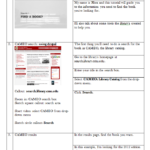
I used Camtasia 8 and Audacity to record and render the tutorials. We hosted them through screencast.com and embedded them on a newly-created web page. We grouped tutorials by category: Getting Started, Interlibrary Loan, etc. We added categories as needed.

In addition to the tutorials and their web page, I created training materials for a series of internal workshops I offered throughout 2013. I invited any interested library employee to participate. To support these workshops and ongoing training for library colleagues, I created and packets of tutorial training documentation. While tutorial interest was high and workshop attendance was moderate (averaging 5 participants per session), many employees felt that they were too busy to pursue tutorial creation as much as they would like.
My coordinator role extended to acting as a consultant for library and university units interested in tutorial creation. I worked with University Archives to produce a series of tutorials for the Pittsburgh Jewish Newspaper Project (PJNP) (opens in a new tab). These tutorials were created for the project’s primary audience: community users who did not always have strong technical skills and needed guidance. The PJNP tutorials are available in situ on the PJNP site. Note: As of early September 2018, the PJNP needs to update the tutorial links.
I also collaborated with the Global Communication Center (opens in a new tab) to create a pilot tutorial as hands-on training for their staff, who intended to create further tutorials. Once the GCC staff was making tutorials independently, I was available as a consultant, generally at the scripting and storyboarding stage.
Note: As of early Spring 2015, the general and ILLiad CMU tutorials are no longer available online. After a 2014/2015 website redesign, the tutorials needed to be updated and do not appear on the new site. My temporary contract ended in Dec. 2014; I did not have an opportunity to update the tutorials. To view the tutorials, please follow the sidebar link.